Update Recipient NameUpdated 4 months ago
If you need to update the recipient’s name, follow these steps:
Log in to your account here: Update Subscription Details.
Use the email address that was used to purchase or redeem the subscription.
A one-time verification code will be sent to your email or phone via SMS. Enter the code to proceed.
Once logged in, go to "Address & payment details."
Click “Edit your details” and update the recipient’s name.
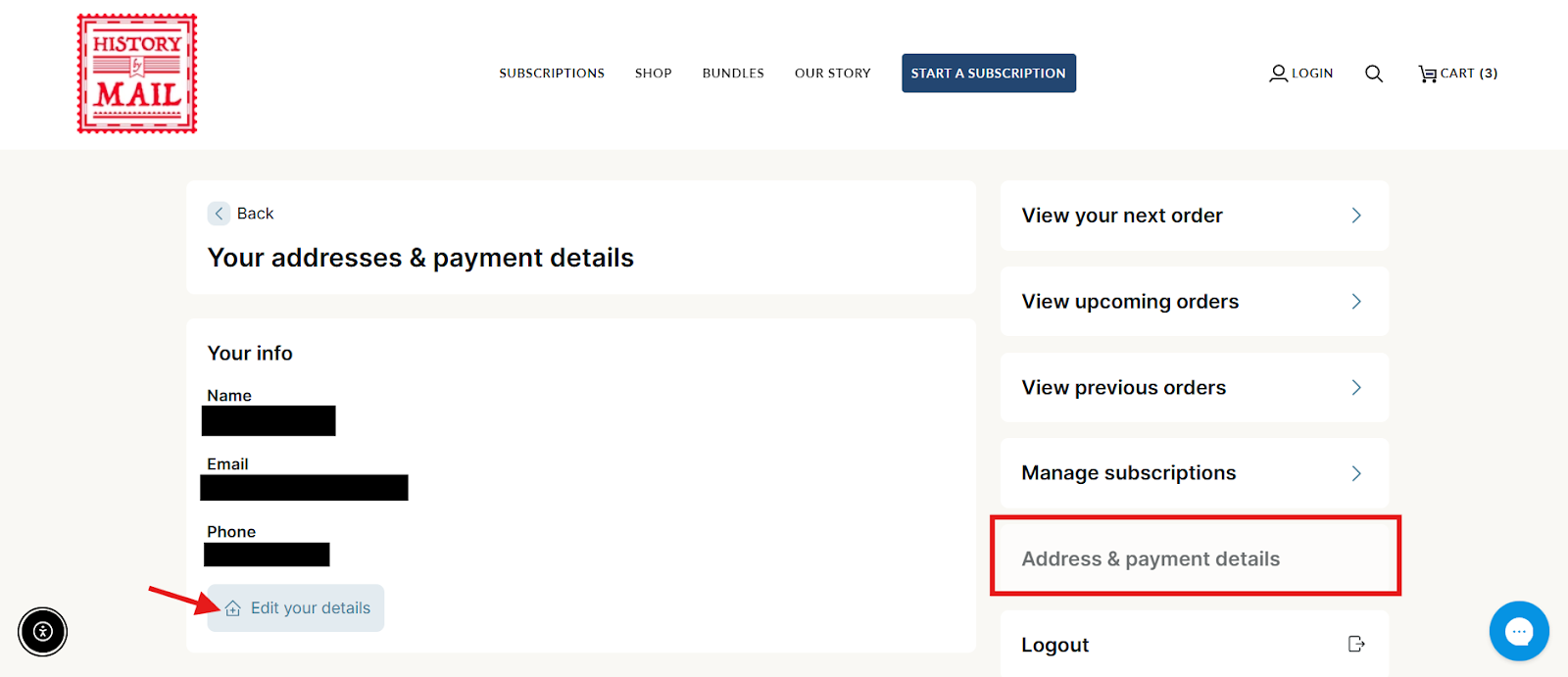
If you have multiple subscriptions, click "Manage addresses."
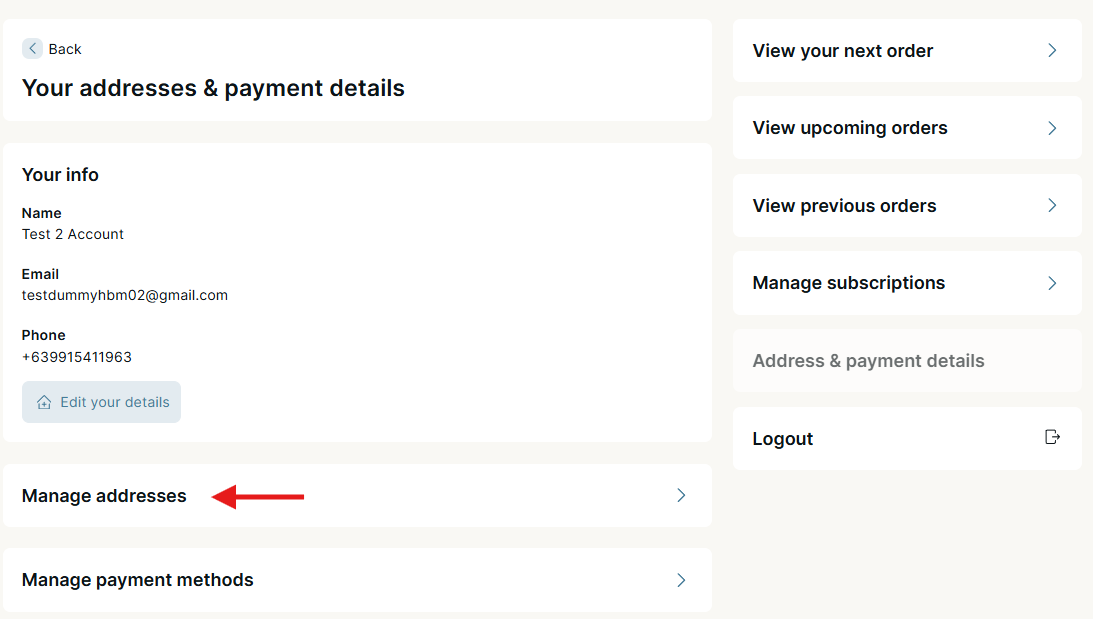
7. Save your changes, and you're all set!
Unable to Access Your Account?
If you are unable to log in, please contact us at [email protected] and provide:
The old recipient name
The correct recipient name
The current shipping address or order number
We’ll update the details for you and confirm once it’s done.