Update Payment MethodUpdated 4 months ago
Follow these simple steps:
Log in to your account: Click here and enter the email associated with your subscription.
Check your email: A verification code will be sent to your inbox.
Enter the code: Use the code to log in to your account.
Go to 'Address & Payment Details': Navigate to this section in your dashboard.
Manage your payment methods: Click on 'Manage Payment Methods' to update your payment information.
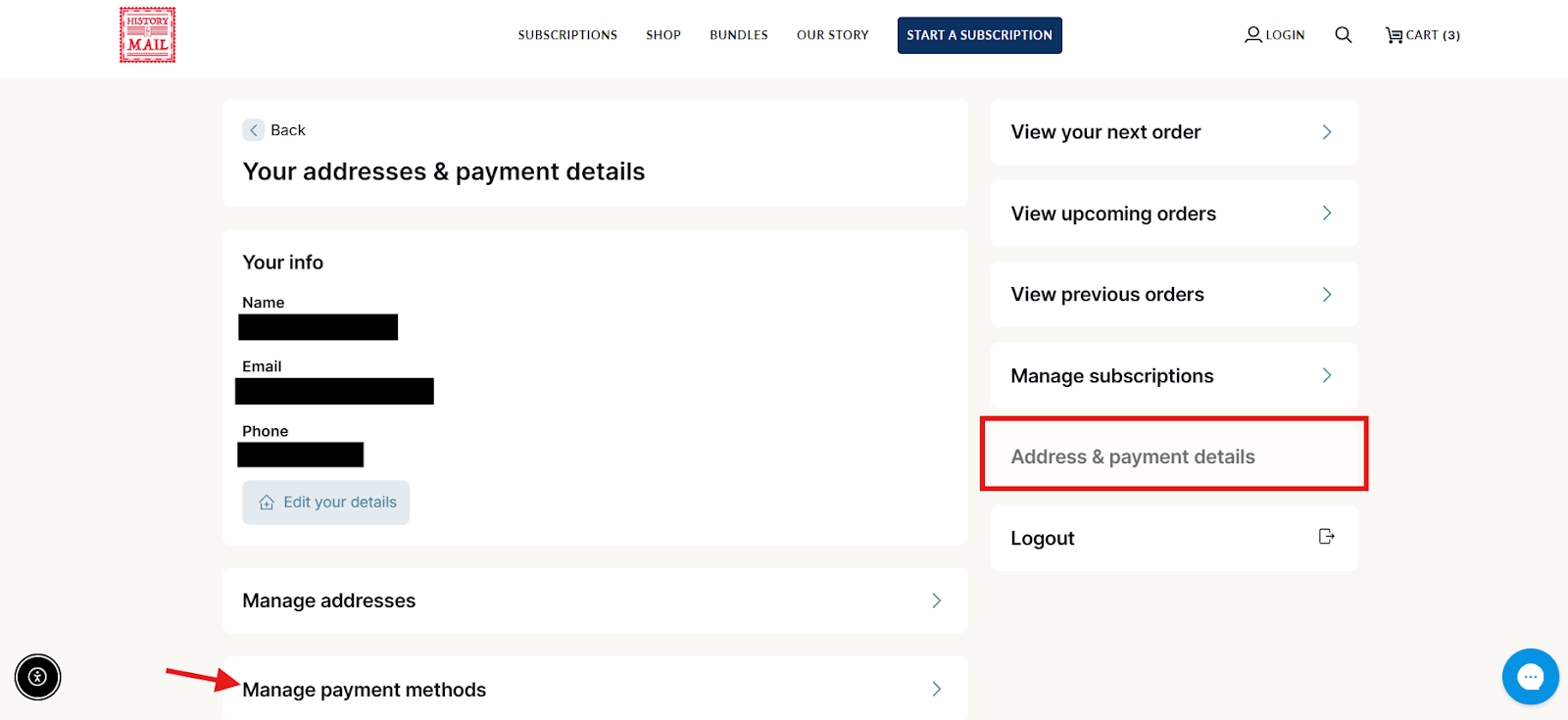
Need Help Accessing Your Payment Settings?
We are unable to update payment methods on your behalf, but if you're having trouble logging in, we can send you a direct link to access your payment settings immediately.
Contact us at [email protected] with:
Your shipping address used for the subscription or the order number
A request for a secure payment link
We’ll send you a link to manage your payment details right away.