Update Email Address/Phone NumberUpdated 4 months ago
Follow these steps:
Log in to your account: Click here and enter the email associated with your subscription.
Check your email: A verification code will be sent to your inbox.
Enter the code: Use the code to log in to your account.
Go to 'Address & Payment Details': Navigate to this section in your dashboard.
Edit your email address or phone number: Update in the designated field, then save the changes.
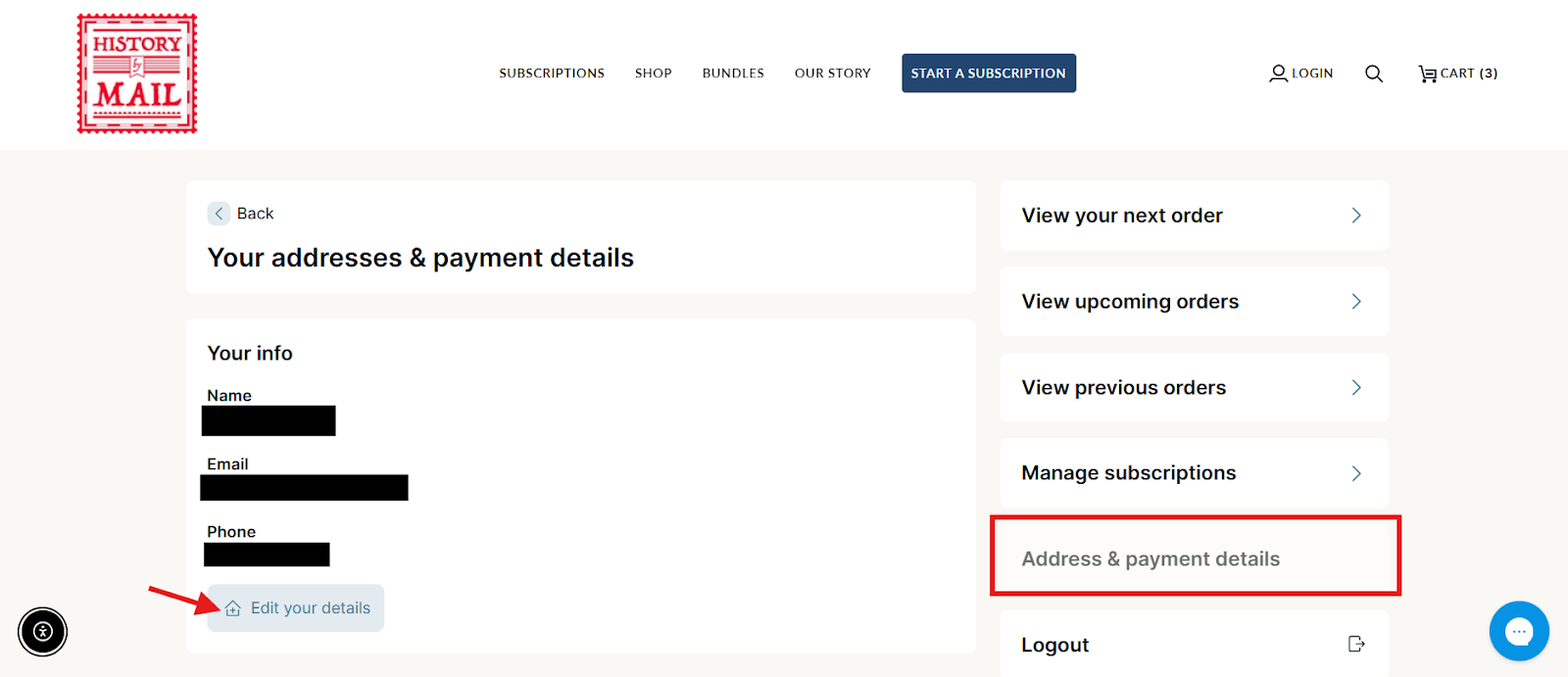
Unable to Access Your Account?
If you can’t log in, contact us at [email protected] and provide:
Your old email address or phone number
Your new email address or phone number
We’ll update the details for you and confirm once the changes have been made.